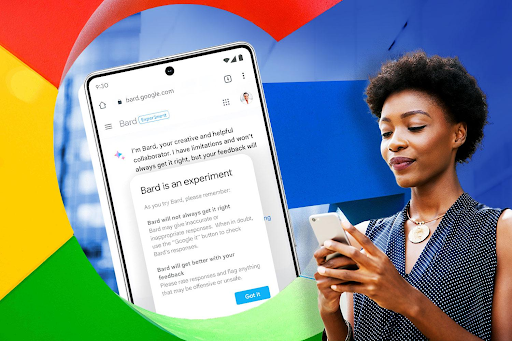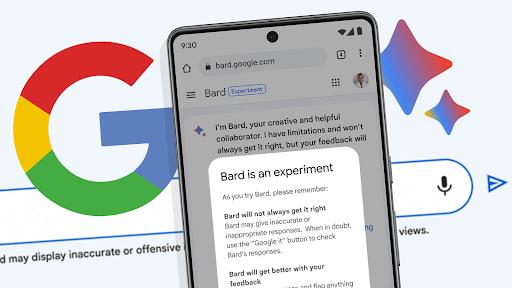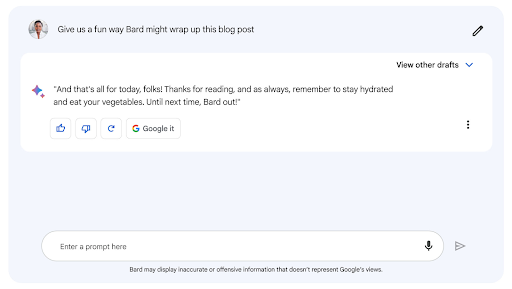What is Google Bard AI? Google Bard AI (or Bard AI) is a chatbot developed by Google based on the Large Language Model for Dialogue Applications (LaMDA). It’s designed for interactive conversations.
Sharing optimal tips for newcomers to use Google Bard AI effectively:
1.1 Be Clear and Concise in Your Requests: The clearer your request, the more accurate Bard AI’s response. Avoid ambiguous or multi-meaning words. Instead of just saying “bored,” specify your query, like “ways to overcome boredom” or “fun activities to do when feeling bored.” Clear requests lead to precise answers.
1.2 Provide Detailed Information: One useful tip is to provide detailed information. Describing the specific problem or context helps Bard AI filter and propose the most suitable solutions. For instance, instead of just saying “clean stains with lemon,” specify the type of stain or its location, like “remove ink stains from clothes with lemon.” This specificity aids Bard AI in finding solutions more easily.
1.3 Use Bard AI for Ideation: Google Bard AI is a fantastic tool for brainstorming. Just input your main keyword, and Bard AI automatically generates a plethora of ideas for your reference. However, take a moment to verify and evaluate the information to ensure accuracy and avoid duplicates.
1.4 Utilize Bard AI for Rewriting Text: Bard AI serves as an indispensable companion when you need to transform a specific piece of text into multiple variations while retaining the meaning. Just paste the text you want to rewrite, and Bard AI will generate diverse results.
1.5 Request Feedback from Bard AI on Projects: Professionals in advertising or creative fields can benefit from Bard AI’s evaluation of ideas, events, or projects. This feedback not only enhances current work but also contributes to personal growth and improvement for future endeavors.
1.6 Review Drafts for the Same Question: To assess the accuracy of Bard AI’s information and generate new ideas, explore the drafts section. Examine the various answers provided for the same question. However, ensure rigorous fact-checking before usage to avoid unwarranted errors.
1.7 Search for Answers using Bard AI: This is the fundamental feature of Google Bard AI. It swiftly provides answers to your queries, whether they’re complex problems or intricate emotional tales. To ensure precise responses, formulate your questions as transparently and comprehensibly as possible, reducing the likelihood of misunderstandings.
1.8 Evaluate the Accuracy of Information from Bard AI: Bard AI’s “data brain” is rich and constantly updated. However, real-world information evolves, so it may not always align with current data. Therefore, a crucial tip is to meticulously evaluate the accuracy of the information provided before relying on it.
1.9 Request Bard AI to Present Information in Tabular Form: Presenting information, especially data, in tabular form enhances viewers’ ability to observe, compare, and assess the data. If your search is closely related to numerical data or requires presentation in this format, request Bard AI to display the information as a table.
1.10 Ask Google Bard AI to Write in the Style of a Specific Author: Beyond neutral tone, users can suggest Bard AI imitate a specific author’s style. While not always perfect, generally, the choice of words and sentence structures align with the author’s characteristics. Moreover, if you have favorite phrases, request Bard AI to automatically incorporate them into the text.
Embrace the power of Google Bard AI with these tips and unleash the full potential of your information search endeavors!