Whether you like it or not, artificial intelligence (AI) is changing the way we approach content marketing and various forms of online writing. You’ve probably heard stories about the power of AI in generating text and content. While AI tools may not be smart enough to completely replace humans, they do have unique and promising applications.
We’ve been using AI writing tools to expedite some of our writing tasks and stimulate creative thinking. Make no mistake, AI can’t replace the creativity and constant innovation of human writers, but it can be a handy tool to support our creative process.
Steps for Creating Content with Bard
To use Bard to generate high-quality content, you can follow these steps:
- Define Content Goals: First and foremost, clarify the objectives of the content you want to create. This includes identifying your target audience, the core message, and the purpose of the content.
- Specify Detailed Requirements: Provide detailed requirements to Bard. Specify the topic, target readers, word count, content type (e.g., blog, reference article, news), and any special requests.
- Create an Initial Outline: You can request Bard to create an initial outline or framework for the content. This helps you get a bird’s-eye view of the article’s structure before you dive in.
- Generate Core Content: Request Bard to generate the core sections of the content. This may involve writing paragraphs, stories, information, or any specific content parts you need.
- Edit and Enhance: After receiving content from Bard, review and edit it carefully. Ensure logical flow, grammar, spelling, and overall coherence.
- Inject Creativity and Personal Value: The key is to add your personal touch to the content. You can provide examples, unique insights, or your distinct perspective to make the content truly special.
- Review and Evaluate: Before publishing or using the content, double-check to see if it meets your initial goals.
- Practice and Adjust: Using Bard for quality content creation might take some practice. Experiment with various methods and adjust your process to achieve the best results.
Note: While Bard has the ability to generate content, your creativity and knowledge still matter. Use this tool as part of your content creation process to enhance productivity and save time.
10 Fun Steps for Content Writing with Bard
These 10 playful steps for creating content with Bard can help you achieve goals such as:
- Ensuring content quality following EEAT standards.
- Meeting search intent and solving readers’ problems.
- Creating content efficiently in terms of time and cost.
Let’s embark on this exciting journey of discovery!

1. Bard, the Brainstorming Buddy:
Bard can be your brainstorming buddy, a sidekick for generating awesome ideas. It’s like having a chat with a colleague, even if it’s not the top expert. While you can’t fully rely on it to grasp all real-world information, it can provide you with creatively crafted phrases that you can draw inspiration from.
For example, we used Bard to draft new blog posts and refresh old ones. Bard executed this task almost as competently as a human, making our content smoother and more refreshing. This is especially helpful when you’re struggling to create captivating headlines or engaging articles.
We’ve tried Bard to come up with ideas for our blog posts and have had creatively fruitful results.
Generating content ideas with Bard can be achieved through the following steps:
- Define the basic topic: First, you need to identify a general topic for your content. This topic can be a specific field or a particular aspect of that field.
- Pose specific questions or requests: After determining the topic, create specific questions or requests for Bard. For instance, if you’re writing about travel, you might ask, “Help me create a list of fascinating travel destinations in Canada” or “Suggest 10 topic ideas related to traveling in Canada.”
And there you have it, a playful and informative guide to using Bard for content creation. Get ready to explore the creative possibilities!
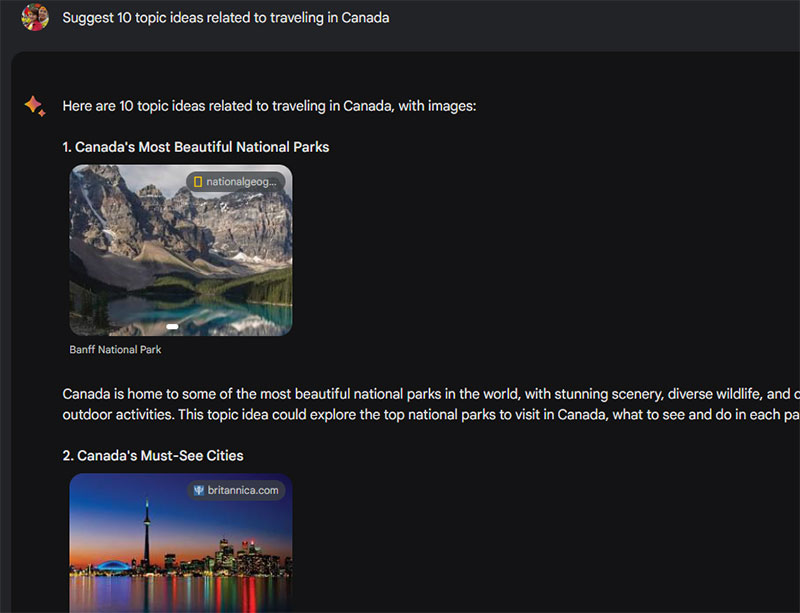
Developing content ideas using Bard can be a fun and creative process! Here’s how you can do it, step by step:
- Identify the Basic Topic: First things first, you need to pin down the general topic of your content. It could be a specific field or a particular aspect within that field.
- Pose Specific Questions or Requests: Once you’ve decided on your topic, create specific questions or requests for Bard. For example, if you’re writing about travel, you could ask, “Help me create a list of interesting travel destinations in Canada” or “Suggest 10 topic ideas related to traveling in Canada.”
- Collect Initial Ideas: Bard will respond to your questions or requests with initial ideas. Choose the ones that spark your interest and align with your topic.
- Expand on Ideas: Utilize Bard’s initial ideas to expand and develop your content. You can ask additional questions or requests for more detailed information or specific examples.
- Create a Content Plan: Based on the ideas you’ve gathered, create a plan for your content. Outline the main sections, headings, and organizational structure for your article or piece.
- Edit and Refine: Once you have your initial draft, edit and refine it to ensure it aligns with your goals and presents information in a cohesive manner.
- Conduct Further Research: If necessary, conduct additional research to supplement your content with more information and data. While Bard provides initial ideas, it’s important to verify information from authoritative and reliable sources.
- Add a Personal Touch: Lastly, infuse your content with a personal touch. Share your opinions, personal experiences, or reasons why the topic is important to you.
2. Using Bard to Generate Initial Outlines:
Bard is a powerful tool for generating outlines for your articles. You can ask specific questions like “Create an outline for an article about [subject]“
In the example below, we illustrate how this method can be used to request an outline for an article on “How to Use Bard for Content Writing.”
However, keep in mind that the generated outline may not be the final result you rely on for your article. It serves as a fantastic starting point.
Consider the suggestions provided by Bard and select the most relevant or intriguing ideas. You might need to edit or combine suggestions to create a cohesive outline. Always have the option to request revisions or specific information from Bard to tailor the outline to your needs.
3. Creating Title and Meta Description:
Crafting compelling titles and meta descriptions becomes easier with Bard’s assistance. Here’s a specific guide to help you out:
Step 1: Identify the Topic or Main Keyword: First, identify the topic or main keyword for your title and meta description. For instance, let’s use the keyword “Using Bard for Content Writing.”
Step 2: Request Bard to Generate Titles: Using Bard , ask it to provide a list of potential titles for that keyword. For example, request: “Create 5 headlines for a blog post about Using Bard for Content Writing.”
Step 3: Review the Output: Bard will suggest titles. You might notice that the keyword “Using Bard for Content Writing” isn’t included in most of the proposed headlines. If you’re targeting this keyword, prompt Bard again: “Generate 5 different headlines. This time, make sure to include the keyword ‘Using Bard for Content Writing.'”
Step 4: Request Bard to Generate Meta Descriptions
Similar to creating titles, you can ask Bard to write meta descriptions. For example: “Write a meta description for the post about Using Bard for Content Creation.”
Illustrative Example of Using Bard to Write Meta Description Tags for the Post:
<meta name="description" content="Explore how to use Bard, a powerful artificial intelligence tool, to create high-quality and unique content for your blog and website. Learn how Bard can assist you in quickly and effectively generating articles, product descriptions, and various other creative tasks.">
To tailor the meta description tag to align closely with your post, you can provide additional content from your article. For instance, I usually offer it an outline of the article like this:
Step 5: Customize and Choose the Suitable Output
Based on Bard’s output, you can customize and select the most fitting content for your needs. You might need to modify or combine suggestions to create the final titles and meta descriptions.
Note that requesting Bard multiple times and experimenting with different approaches can help you generate high-quality and goal-oriented titles and meta descriptions. Happy experimenting!
4. Drafting Introductions and Conclusions with Bard
Drafting the introduction and conclusion sections of your post can be a breeze with the help of Bard . This tool can offer suggestions for both these parts based on your article’s topic and purpose.
However, for better results, provide Bard with more information about your article, including specific content, target audience, and writing style. This helps Bard create introductions and conclusions that are more fitting and profound in connection with your content.
Remember that you can customize your prompts to help Bard better understand how you want the introduction and conclusion to be written. Use specific structures or request different writing approaches, such as storytelling, humor, or examples. The quality of the final result often depends on the information and guidance you provide to Bard .
5. Writing Each Section of the Post According to the Outline
Step 1: Identify Each Section of the Post: Firstly, identify the main sections of the post based on your outline. For example:
- Introduction,
- Steps to use Bard for content writing,
- Using Bard to write content,
- Integrating Bard into the content writing process,
- Conclusion.
Step 2: Instruct Bard : Use specific prompts for each section of the post. For instance, to write the “Introduction” section, you can use the prompt: “Write an introduction for the article about using Bard for content writing.”
Step 3: Divide into Separate Sections: Assign Bard AI a prompt at each section of the post and request it to generate content for that specific part. After receiving the output for one section, proceed to the next.
Step 4: Follow Your Outline: Ensure adherence to your post’s outline when requesting each section. This will help you write content in a sequential manner without overlapping between sections.
Step 5: Review and Edit: After receiving content for each section, carefully review and edit if necessary to ensure coherence and fluency in your post.
Example Bard Output: Writing the Benefits and Limitations of Using Bard for Content Writing:
“In case the output does not meet the EAT criteria, you can request Bard to rewrite the content BASED ON the content you provide, which you can source from a reliable reference.”
6. Summarizing Blog Posts
Using Bard to summarize blog posts can be a time-saving and efficient way to create quality summary content. Here’s how you can do it:
Step 1: Prepare the Blog Post: Firstly, prepare the blog post you want to summarize. Ensure it has been published and has a specific URL.
Step 2: Request Bard to Summarize the Article: Using Bard , you can request it to summarize the blog post by using the following prompt: “Summarize the following blog post: [insert URL of the blog post].”
Step 3: Monitor Results and Customize (If Needed): Bard will generate a concise summary of the article based on its content. Monitor the results and ensure it captures the key points in the post.
*Note: In case Bard cannot access the URL, you can copy the content of the post that needs to be summarized and use the prompt: “Summarize the following content: [Content of the blog post].”
7. Keyword Research Support for Posts
Bard can assist you in keyword research by providing new ideas for keywords and topics. However, it’s essential to note that Bard is not a specialized keyword research tool and may not achieve the same level of accuracy as professional tools in this field. This means you should verify and confirm the keywords suggested by Bard using other keyword research tools.
Once you’ve identified the topic you need to research, you can use Bard to generate specific keyword ideas. For example, you can ask Bard , “What are some related keywords for [topic]?” or “What are some long-tail variations of [keyword]?” This can help you create a list of keywords that can be used in your content strategy.
While Bard can be a helpful tool for generating keyword ideas and expanding your research, it should be used in conjunction with other keyword research tools and techniques to ensure your keyword strategy is comprehensive and accurate.
8. Using Prompts to Generate Content
Using prompts to create content is an effective way to tap into Bard’s creative abilities and produce high-quality text. Here are some steps you can take:
Identify Content Goals: Clearly define the topic or purpose of the content you want to create. This helps focus the prompts and optimize the writing process.
Create General Prompts: Start by providing general prompts about the topic or goal of the content. For example, “Help me write about the benefits of using Bard for content creation.”
Develop Specific Prompts: To make prompts clearer, request Bard to generate detailed prompts or ask specific questions related to the topic. For instance, “Practical applications of AI in content writing.”
Review and Select Prompts: Go through the prompts and choose the ideas or questions you want to focus on and develop.
Use Prompts as a Foundation: Based on the prompts you’ve selected, begin writing the content. You can use the prompts as a foundation to develop ideas, write introductions, or the main body of the article.
Iterate and Adjust: Repeat this process with new prompts to create different content sections. Fine-tune the prompts and adjust the text to achieve the best results.
Using prompts as a basis for content creation allows you to harness Bard’s creative abilities and guide the writing process towards your specific goals.
Syntax for Content Writing Prompts Based on Provided Information
Prompts for content writing (or referencing) based on information you provide can be constructed flexibly, depending on your specific task and objective. Below are some sample syntaxes for different types of prompts:
Write an [introduction / overview / conclusion] for an article about [topic] based on [specific information you provide]: “Write an introduction for an article about AI technology.” “Create a concluding paragraph for an article about world travel.”
Write a paragraph about [topic] based on the provided content: “Use the following prompt to write about climate change: ‘Climate change is having serious impacts on the environment and humanity.'” “Craft a paragraph about the benefits of learning a foreign language based on the following information: ‘Learning a foreign language can open up many new opportunities in both work and life.'”
9. Address Frequently Asked Questions on Your Topic
The “Frequently Asked Questions” section in a blog post is where readers find answers to queries they’re interested in, enhancing the overall value of your content. It also improves your position in the “Frequently Asked Questions” section on search engines like Google.
Simply ask your virtual assistant: “What are common questions related to [topic]?” and you’ll receive a long list of suggested ideas. You can also ask it to generate initial drafts for the answers to these frequently asked questions.
Editing and Enhancing Your Content: The Bard Way!
Ah, the joy of editing – like giving your content a spa day! But wait, why do it all on your own when you have Bard , your trusty editing companion? Not only can Bard assist in creating fresh content, but it can also help jazz up your existing pieces. Think of it as a friendly chat buddy that smoothens out grammar wrinkles and turns lengthy paragraphs into concise, snappy ones. The result? Content that’s optimized and a breeze for your readers to dive into!
Here are some witty reminders to edit and spruce up your content with Bard: “Edit and rephrase [make it sound more natural, cleaner, funnier, etc.] or eliminate grammar errors and add storytelling flair [insert content portion].”
Benefits and Quirks of Bard in Content Writing
Now, let’s talk perks and quirks, because even our favorite AI pals have their unique charm!
Benefits:
- Content Creation Efficiency: Bard is like the superhero of content creation – fast, efficient, and almost human-like! It whips up high-quality content in a jiffy, making it ideal for websites, social media posts, blogs, you name it.
- Creativity Unleashed: Need a spark of creativity? Bard got your back! It conjures up fresh and unique ideas. Imagine it as your brainstorming buddy, ready to lend a hand (or, well, lines of text) for your scripts, blog posts, or even entire narratives.
- Cost-Effectiveness: Bard can save you a pretty penny. For instance, in customer service, it can craft responses to common queries, saving time for your customer service representatives and making the process more efficient.
- Writing Prompt Wizardry: Need inspiration? Bard can craft writing prompts or even kick-start your introduction. It’s like having a writing muse on standby!
Quirks:
- Uneven Quality: Sometimes, Bard might produce content that’s not quite on point. That’s where your keen editing eye comes in to polish it up.
- Limited Understanding: It doesn’t grasp context or specific industries entirely, so occasionally, it might provide inaccurate information.
- Not a Total Manual Replacement: Bard is a helpful tool, but it can’t entirely replace the high-quality, human touch in content creation.
- Prompt Dependency: The output quality depends on the format and quality of the prompts you provide.
- Character Limitations: Bard has a character limit, which might pose challenges for detailed, lengthy content.
Integrating Bard into Your Content Creation Process
Brace yourselves; it’s integration time! Here’s your guide to seamlessly weave Bard into your content creation process:
- Define Your Bard Goals: First things first, pinpoint your specific goals with Bard . Whether it’s creating headlines, introductions, summaries, or detailed content, clarity is key.
- Craft Precise Prompts: Create clear and specific prompts for Bard , outlining your tasks and objectives explicitly.
- Request and Interact: Send your prompts to Bard and engage with it to generate content based on your guidelines and prompts.
- Check and Adjust the Results: Scrutinize the content generated by Bard, make corrections, adjustments, or additions as you see fit and maintain the quality and tone you desire.
- Optimize and Repeat: Optimize your Bard usage based on your experience. Repeat the process for various content pieces in your overall content creation workflow.
- Evaluate the Results: Evaluate the outcomes to ensure that integrating Bard adds value and efficiency to your content creation process.
Conclusion:
In this whimsical journey through the Bard universe, we’ve uncovered the creative wonders it can unleash for your website or blog. Bard is undeniably a powerful tool that can save you time, but remember, it requires a sprinkle of human expertise. So, why not give it a try? Share your experiences below, and let’s unravel the magical potential of Bard in crafting outstanding content together!

