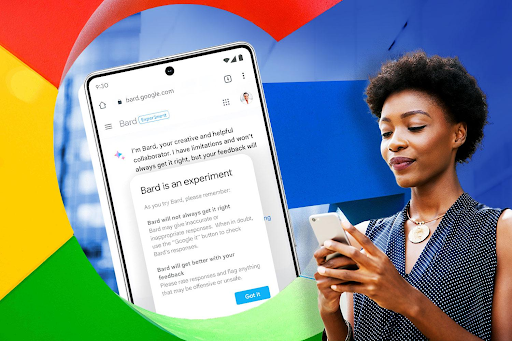Google Bard is a new AI tool from Google that provides information and answers to questions in a conversational way. It is similar to ChatGPT and Bing AI, but it is specifically designed for Google Search. By installing the Bard for Search Engines extension, you can use Google Bard to search for information on Google.
Benefits of using Google Bard for Google Search
Google Bard offers a number of benefits over traditional Google Search:
- More comprehensive results: Google Bard can access and process information from a wider range of sources, including websites, books, and articles. This means that you are more likely to find the information you are looking for.
- More personalized results: Google Bard can learn your preferences and tailor its results to your interests. This means that you are more likely to find the information that is most relevant to you.
- More engaging results: Google Bard can provide information in a more conversational and engaging way. This makes it easier to understand and remember the information you are presented with.
Instructions
To use Google Bard for Google Search, you will need to install the Bard for Search Engines extension for Chrome.
Step 1: Install the Bard for Search Engines extension
- Open the Chrome Web Store.
- Search for “Bard for Search Engines“.
- Click the “Add to Chrome” button.
- Click the “Add extension” button.
Step 2: Visit the Google Bard website
- Open the Google Bard website.
- Click the “Try Bard” button.
Step 3: Search for information on Google
- Open Google Search.
- Enter your search query.
Step 4: Open a chat window with Google Bard
- Click the “Continue to chat” button.
Step 5: Ask Google Bard questions about your search results
You can ask Google Bard questions about your search results in a natural language way. For example, you could ask:
- “What is the capital of France?“
- “How to cook a chicken?“
- “What are the causes of climate change?”
Notes
- You must use English to ask questions of Google Bard.
- You can switch between dark and light mode by clicking the icon in the extension toolbar.
Examples
Let’s look at some examples of how you can use Google Bard for Google Search.
Example 1:
You are looking for information about the history of the United States. You could search for “history of the United States” on Google. Google Bard would then appear in the right-hand side of the search results. You could then ask Google Bard questions about your search results, such as:
- “Who was the first president of the United States?”
- “What was the cause of the American Civil War?”
- “What are the major events in American history?”
Example 2:
You are looking for recipes for vegan meals. You could search for “vegan recipes” on Google. Google Bard would then appear in the right-hand side of the search results. You could then ask Google Bard questions about your search results, such as:
- “What is a good vegan recipe for breakfast?”
- “How to make vegan lasagna?”
- “What are some popular vegan snacks?”
Example 3:
You are looking for information about climate change. You could search for “climate change” on Google. Google Bard would then appear in the right-hand side of the search results. You could then ask Google Bard questions about your search results, such as:
- “What are the causes of climate change?”
- “What are the effects of climate change?”
- “What can we do to stop climate change?”
Conclusion
Google Bard is a powerful tool that can help you find information quickly and easily. By following these instructions, you can start using Google Bard for Google Search today.