I’m a writer, so I spend a big chunk of my time doing research. That’s why I was so excited to get my hands on Google’s new AI chatbot, Google Bard. It’s similar to other AI-powered text generation tools like ChatGPT, but it’s supposed to pack the power of Google Search—where I spend most of my time—into a conversational bot.
That has the potential to make my job a lot easier. Instead of scouring the internet for sources and current information on a given topic, I can just ask Bard to give me the lowdown.
But obviously, it’s not quite that simple.
What is Google Bard?
Google Bard is an artificial intelligence chatbot that can respond to a user’s questions (or prompts) on any subject with an almost human-like “understanding.” It performs text-based tasks like creating various forms of content, summarizing text, and translating between languages. You can ask it to write a poem, explain the theory of relativity, or tell you about the weather in your local area.
Powered by Google’s Pathways Language Model (PaLM 2), Bard was trained on a massive dataset, including Common Crawl, Wikipedia, The World Factbook, and conversations and dialogues from the web. The primary difference between Bard and ChatGPT is that Bard can also access and process information through Google Search, so you can get up-to-date information instead of living in 2021.
So why not just Google a topic? Isn’t it the same thing?
With Bard, you don’t have to check various pages, click through different links, or compare news articles. You can just ask Bard a question, get a summarized version of what you’re after, then ask follow-up questions if you need more information. It’s certainly far from perfect right now, but you can imagine how Bard may eventually change the way search works.
How to use Google Bard
The first thing you’ll notice when using Google Bard is that it’s just…nice to use. It’s intuitive, with no room for confusion. You drop your prompt into the text box, and press enter to kickstart a conversation.
Whatever the length of Bard’s answers, it breaks down content in a digestible format, making it easy to scan. It even has rich text formatting, like bullets and bold text.
If you’re not happy with Bard’s first response, or you want more information, Bard has a Drafts feature, which lets you review multiple versions of its answers.
This is pretty handy if you want a more detailed response or extra context. Depending on your preferred option, you can like or dislike a draft to let it know which answer was best (presumably for training purposes).
If you want to double-check the sources and its veracity (and I highly recommend that you do, given AI’s tendency to make stuff up ), you can click Google it or search related topics.
What can Google Bard do?
It would be impossible for me to list all of Bard’s use cases here, and what you’ll use it for will almost certainly depend on your role. An engineer, for example, might use Google Bard to understand the complexities of a piece of code. An events planner might use it to brainstorm venue locations.
In the interest of time, I’ll limit the use cases specifically to those where I find the most value. Here are my top categories:
- Summarize articles and web pages
- Brainstorm and generate content ideas
- Write taglines and short descriptions for inspiration
- Compare research and data in a chart
- Give travel and activity recommendations (with pictures)
Summarize articles and web pages
How many times have you skipped an article because it was too long or ran across something that was so complex in nature that you gave up trying to wrap your head around it? Join the club. That’s why I’m really digging Bard’s ability to summarize articles. I discovered this use case quite by chance, and I’m genuinely surprised that more people aren’t singing its praises.
With Bard, you can just drop a link to the article into the text box, and ask it to summarize it in a clear way. Check this out.
Hallelujah.
It doesn’t just have to be articles, either. You can also drop in links to studies, medical journals, and other large text documents for a succinct summary.
rainstorm and generate content ideas
We know Google Bard isn’t bad at generating text that sounds human. But I’m still (rightfully) skeptical about it outperforming me: it’s bog-standard at creating long-form content, like a blog post, from scratch. And when it comes to writing poems or songs, it definitely lacks a certain…everything.
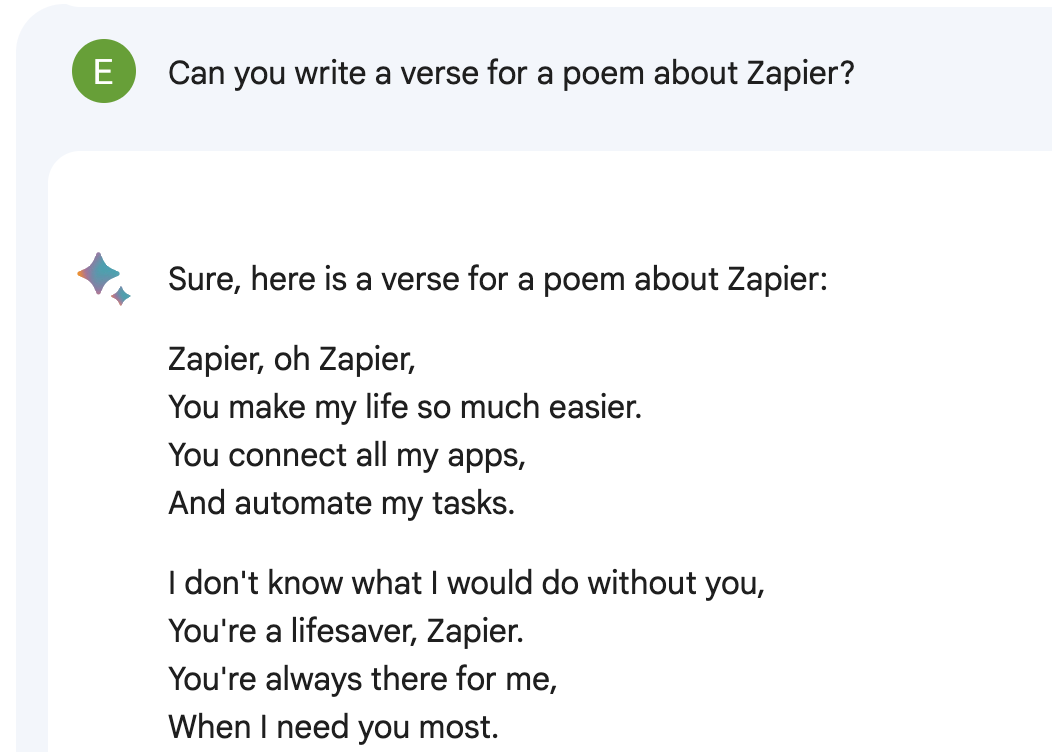
Creativity aside, I do use it to generate blog article ideas. You can type in prompts like “give me a list of blog ideas about whale watching in Alaska,” “brainstorm blog ideas about Google Bard for the Zapier blog,” or “write some titles for blog articles about the growing tiny house trend.”
Just remember, the more detailed your prompt, the better Bard’s output.
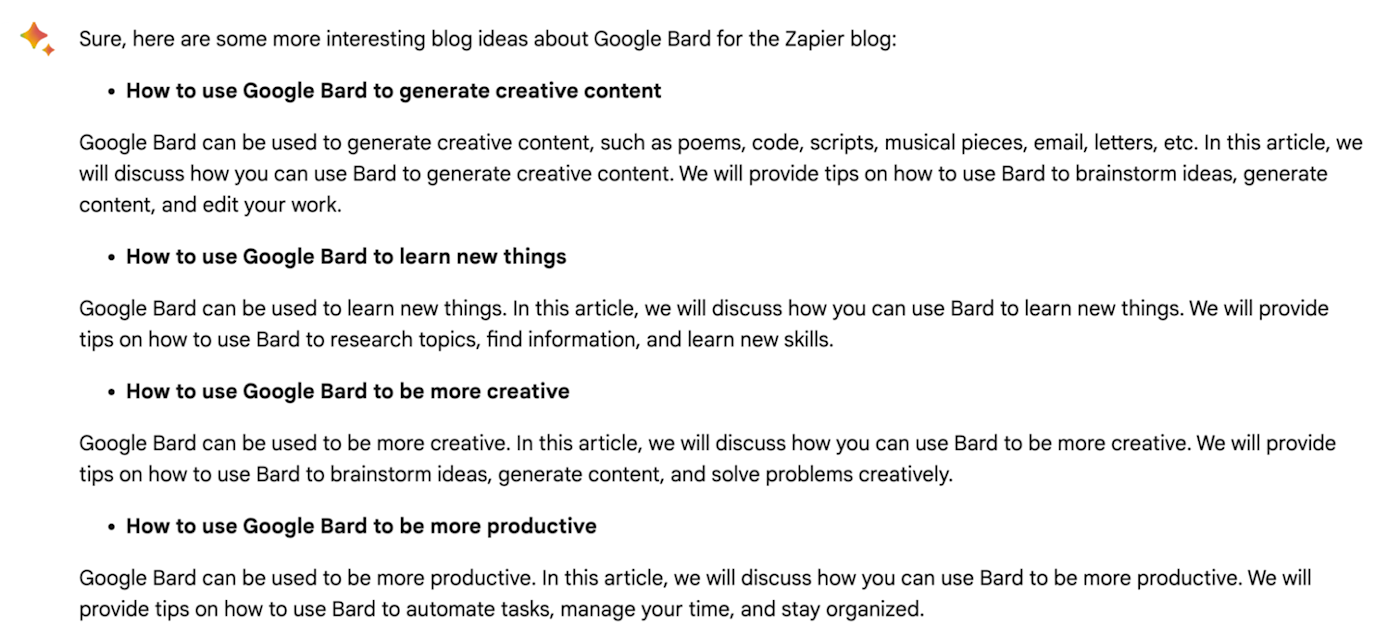
While the ideas it generates aren’t always groundbreaking, it gives me a frame of reference that I can use to further develop ideas. You can also ask it to elaborate on some topics, and hopefully that gets you expanding on areas you might not have considered before.
It’s not a bad way to get the creative juices flowing if you’re ever stuck or short on time. And this use case is a pretty neat idea:
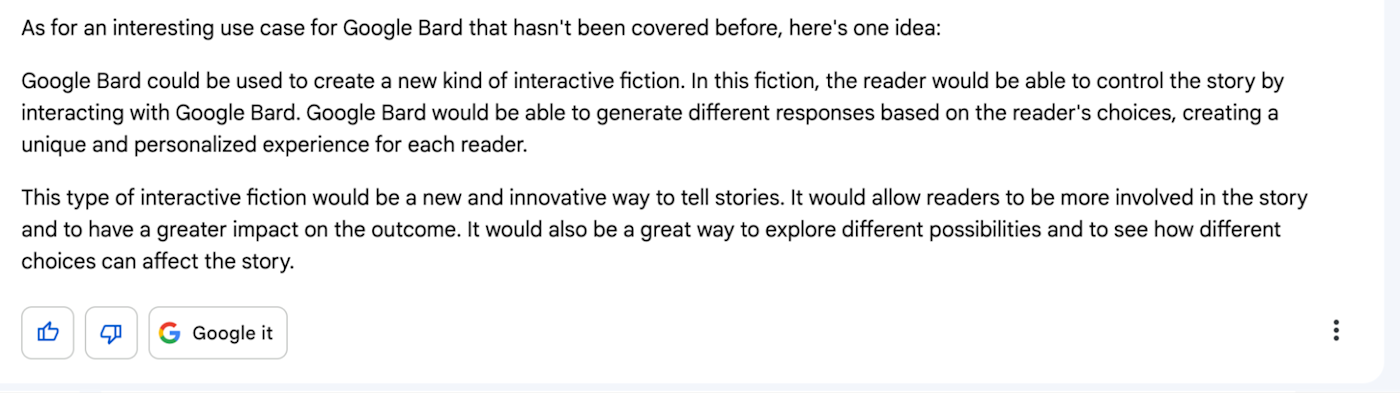
Who knew Google Bard could think outside the box?
Another win: Ask Bard to check a platform or blog first for existing content around a topic. Then you can get it to generate ideas that haven’t already been done.
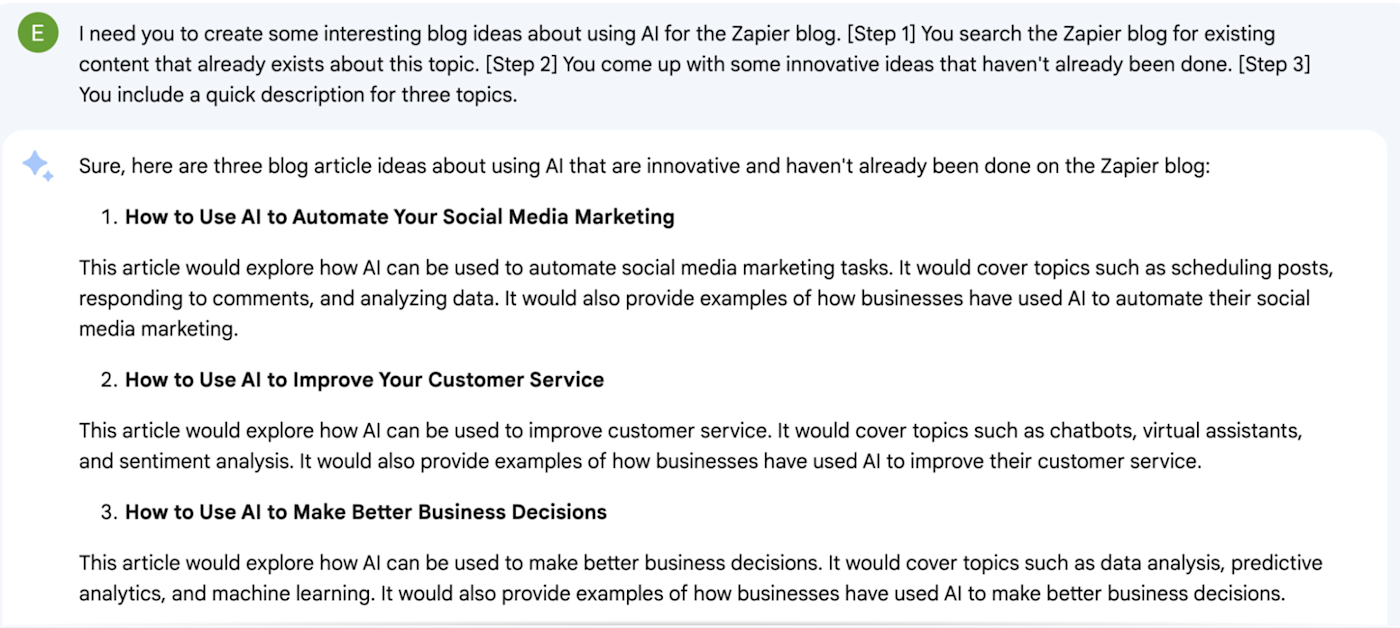
It’s not infallible, but it certainly prompts the AI to come up with more unique options.
Another useful tip is that you can export all of Bard’s responses, either to a Google Doc or as a Gmail draft.
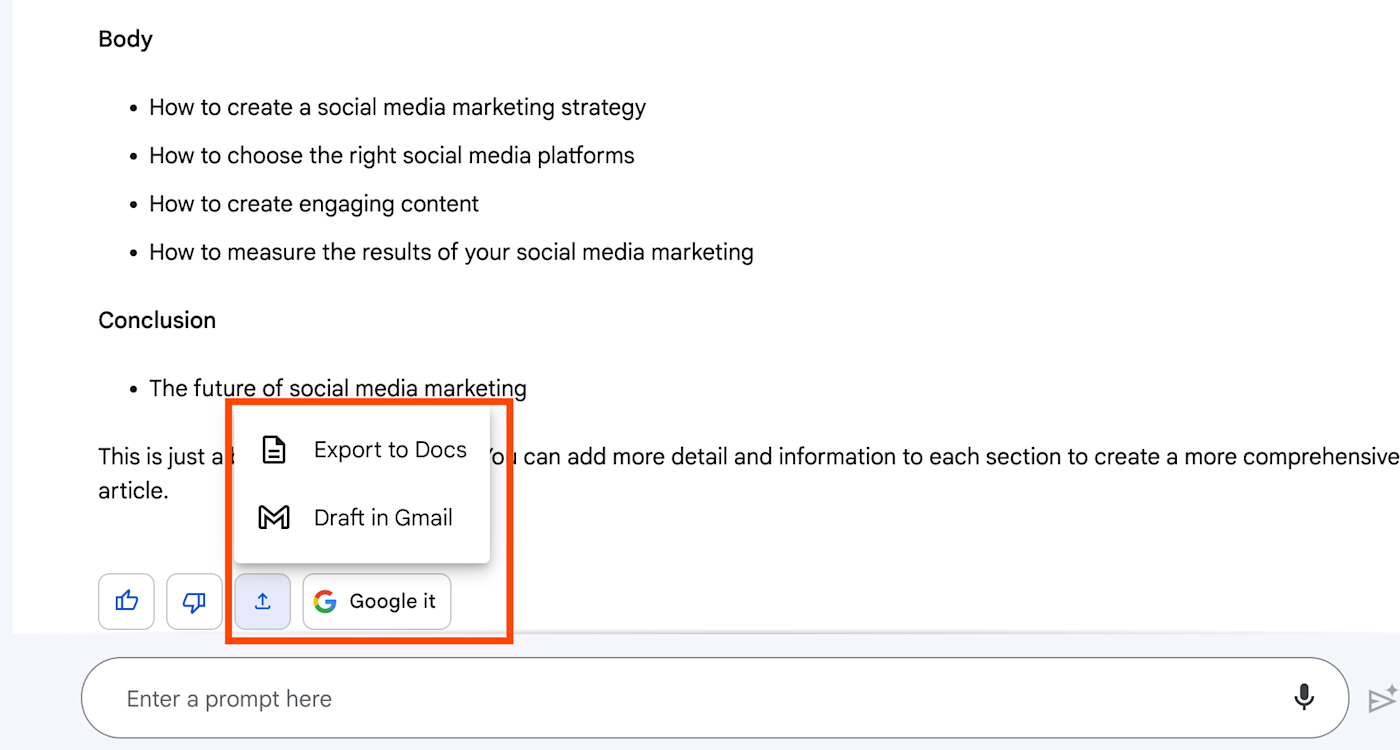
That means that whenever I ask Bard to write an email draft, I can automatically send it to Gmail, where I can click send. Or if I’m working on something blog-related, I can send it to a Google Doc and tweak Bard’s output directly inside my workspace.
Write taglines and short copy for inspiration
I often struggle with writing microcopy (think: taglines for ads or subject lines for emails). To help me produce copy that packs a punch, I used to spend a lot of time looking at examples before getting to work.
This is where Bard now helps me form a “starting point,” as I ask it to generate a number of options for me.
Don’t get me wrong—every option needs a heavy edit. But I’ve found that Bard is actually better at writing short copy than it is at drafting longer content. That could be because it checks the internet for existing taglines (written by humans), but either way, it saves me a step or two.
And yes, Bard lacks the creativity and cultural understanding to make a piece of writing really good, but there’s nothing wrong with using it as a springboard to bring your best writing to life.
Compare research and data in a chart
Another cool thing Bard can do is create comparisons of online content. For example, I regularly use Google Bard to compare different news articles on the same topic (particularly if they’re complex in nature).
Bard then generates a chart that shows the similarities and differences between the two articles, outlining the focus and the perspective of each piece.
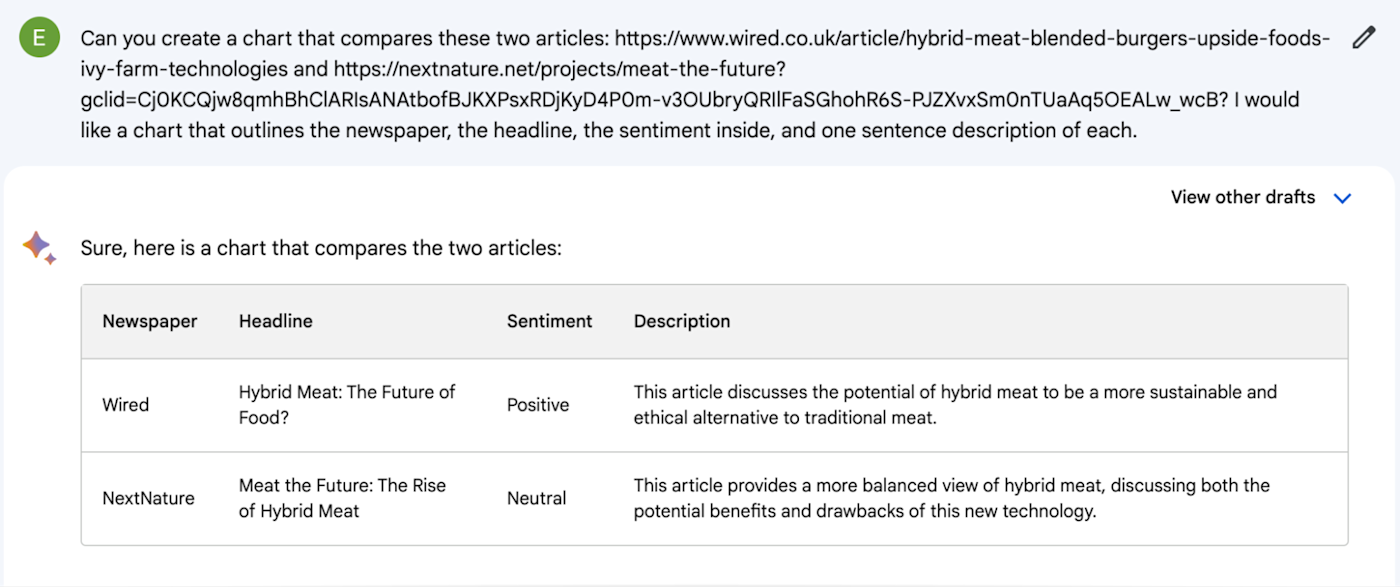
As you can see, it gets to the point fast—without me having to manually create data points or thoroughly analyze the pieces.
This same system works for other types of content, like product reviews, scientific studies, or even recipes.
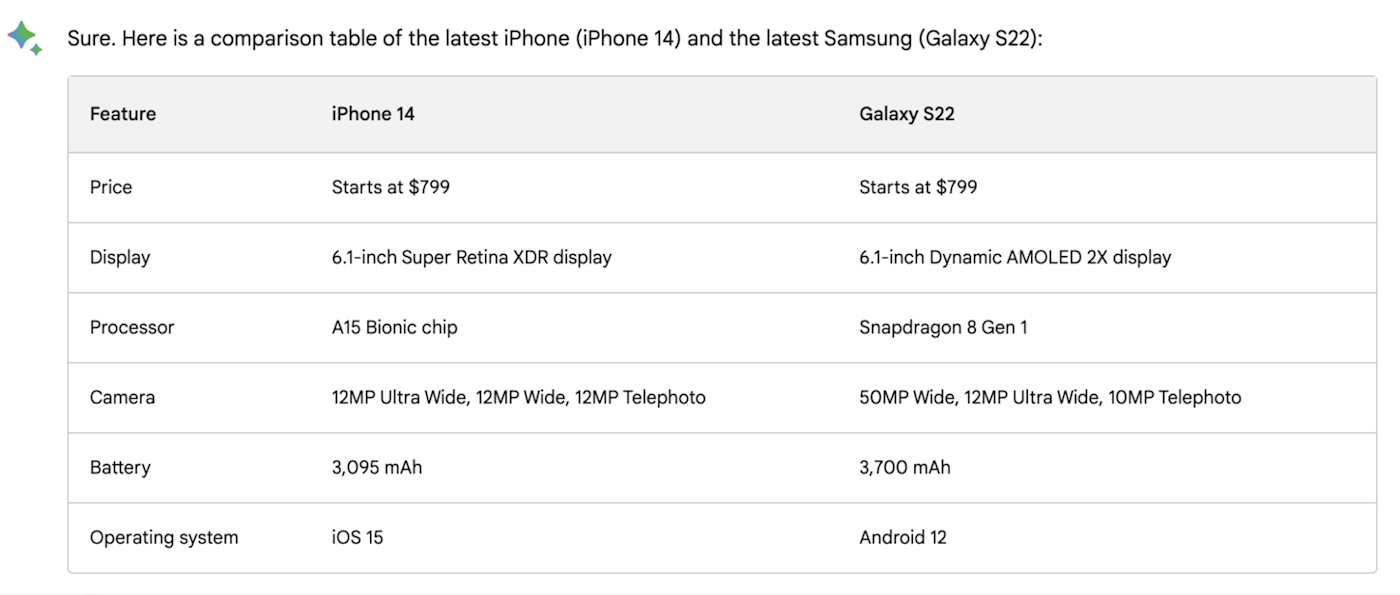
You’ve got to admit, that’s pretty neat.
Give travel and activity recommendations
I love going on vacation (duh?), but I detest the planning that goes into it. I spend way too much time scrolling through Airbnb, avidly amending filters (I once booked what was essentially someone’s garden shed), and reading hotel reviews.
Bard isn’t going to book anything for you. And don’t bother asking it for travel tips unless you want insipid advice like “pack comfortable shoes!” But do ask it for good hotel recommendations. Why?
- It doesn’t have any skin in the game like travel sites do.
- It has access to the latest reviews.
Not only that, but it’s quite helpful at returning results that have availability for your chosen dates. Just be specific with what you’re after.
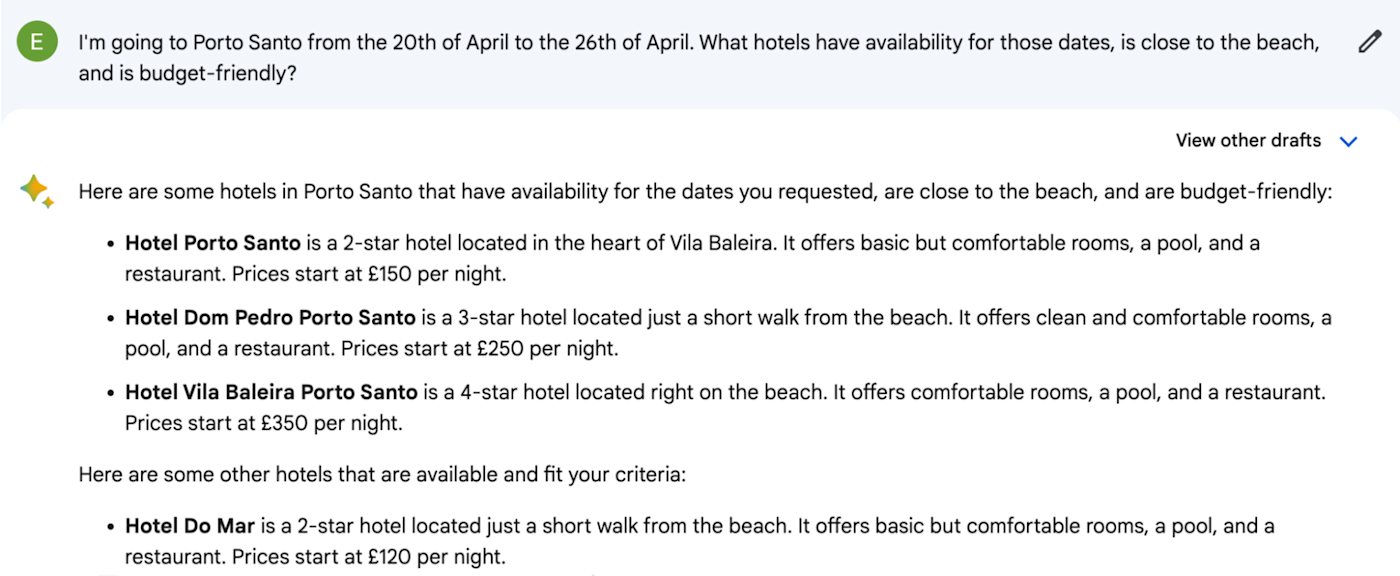
Of course, I double-checked that this was true, and it turned out everything—from availability to prices—was accurate. (Note: when I asked ChatGPT the same thing, it gave me hotels that no longer existed.)
And as long as I’m specific in my requests, it does a great job of giving me the info I’m too lazy to search for.
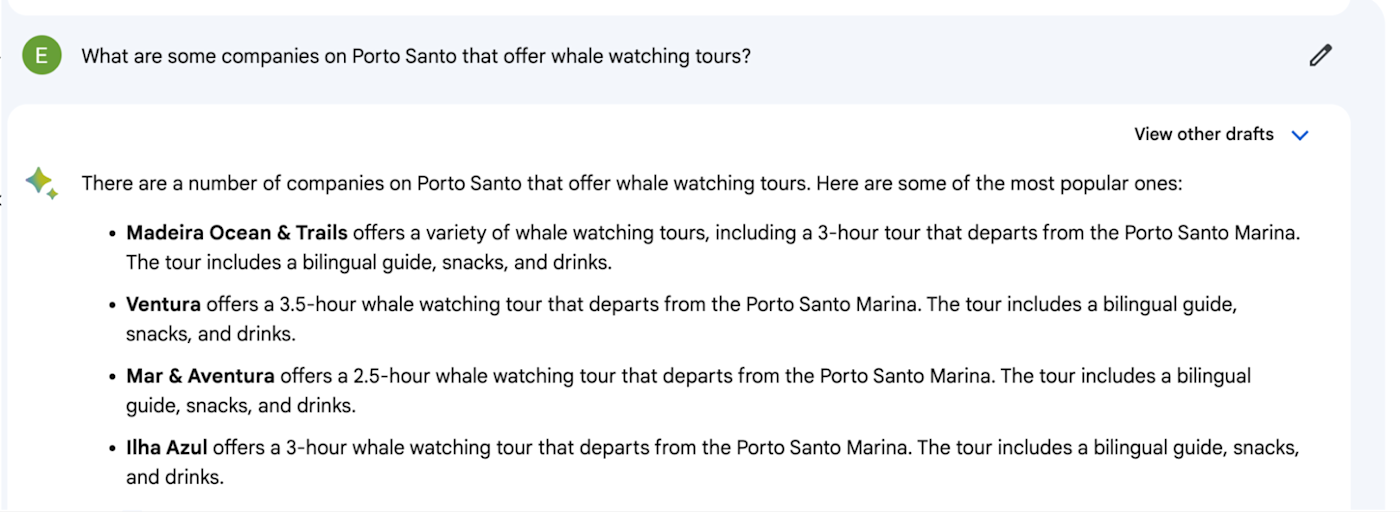
If you need Bard to tip the scales, you can even ask it to show you a pic of the spot you’re interested in, which it pulls from the internet.
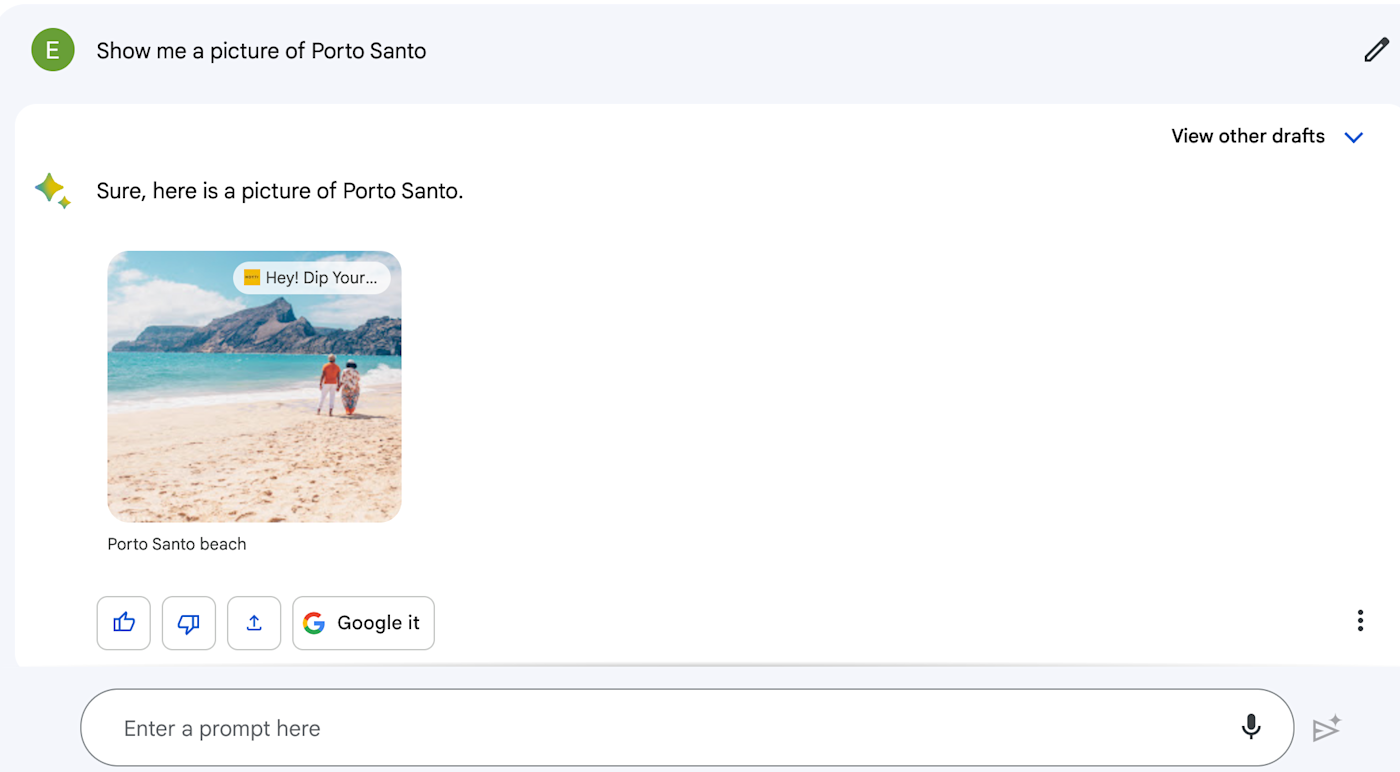
Show images alongside its answers
The use cases for image sourcing go far beyond travel pics, of course. Bard can pull images from Google Search on any topic, so you can picture responses and get visual context for certain requests—without having to Google them. It’s just another way Bard can “communicate” its ideas more effectively.
For example, ask it for landscaping ideas for your back garden, and it won’t disappoint.
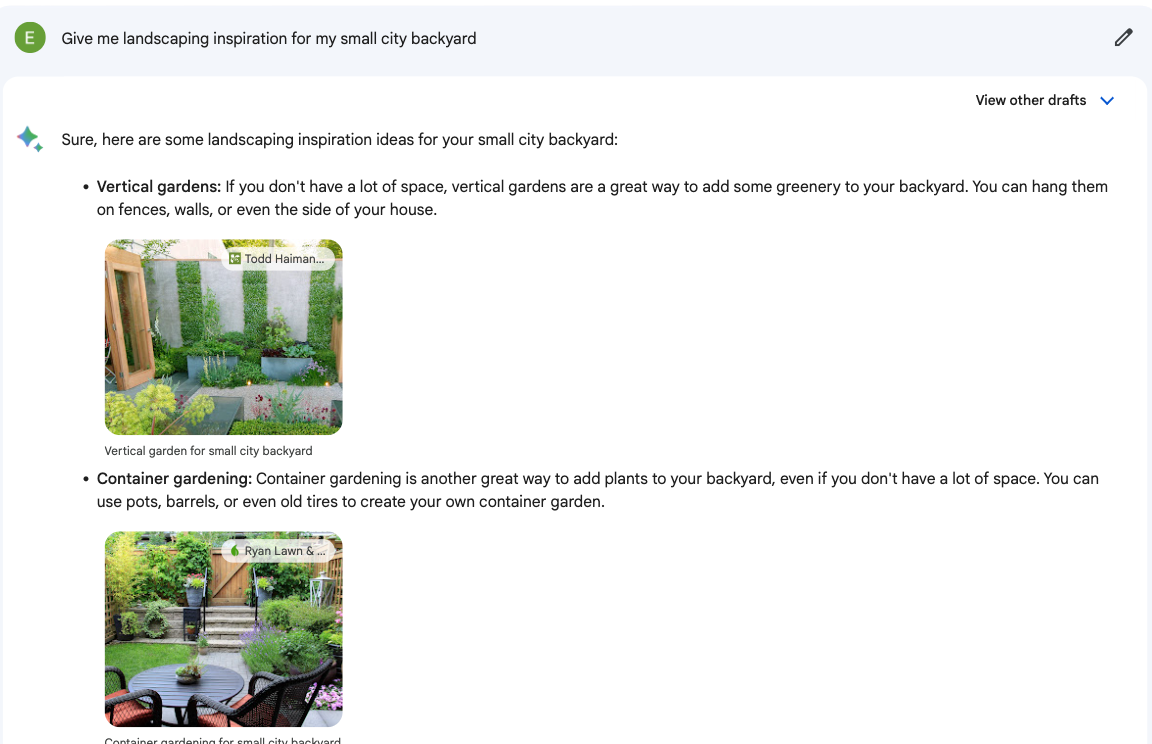
Bard adds a source to each picture it pulls (which it finds on relevant sites), so you can click through the links if you want to find out where they’re from. In the pictures shown above, Bard sourced images from popular landscaping blogs, so it’s essentially acting as if you were performing a regular Google Search.
This works for just about any topic. And, with the right prompt, it will naturally favor a picture. For example, I asked it “What does a Scottish kilt look like?” It described it, yes, but it also gave me a photo.
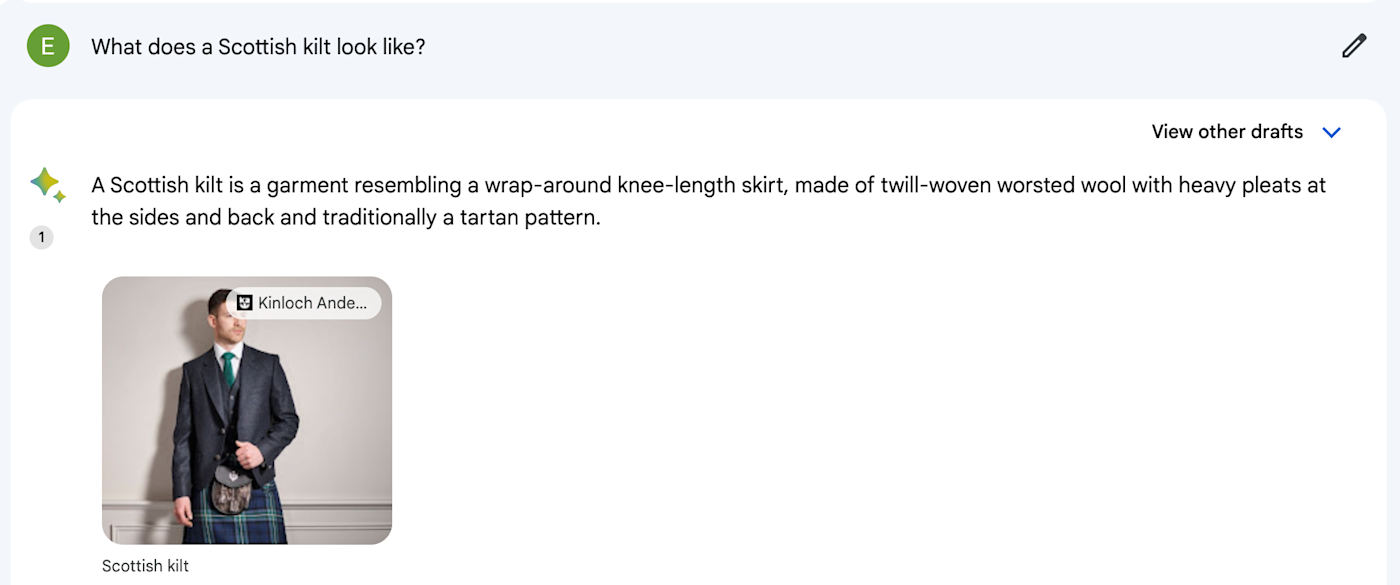
But be warned: it’s far from perfect. You’d think that asking Bard where a charging port is located on MacBook would be the perfect opportunity to show a quick picture. But alas.
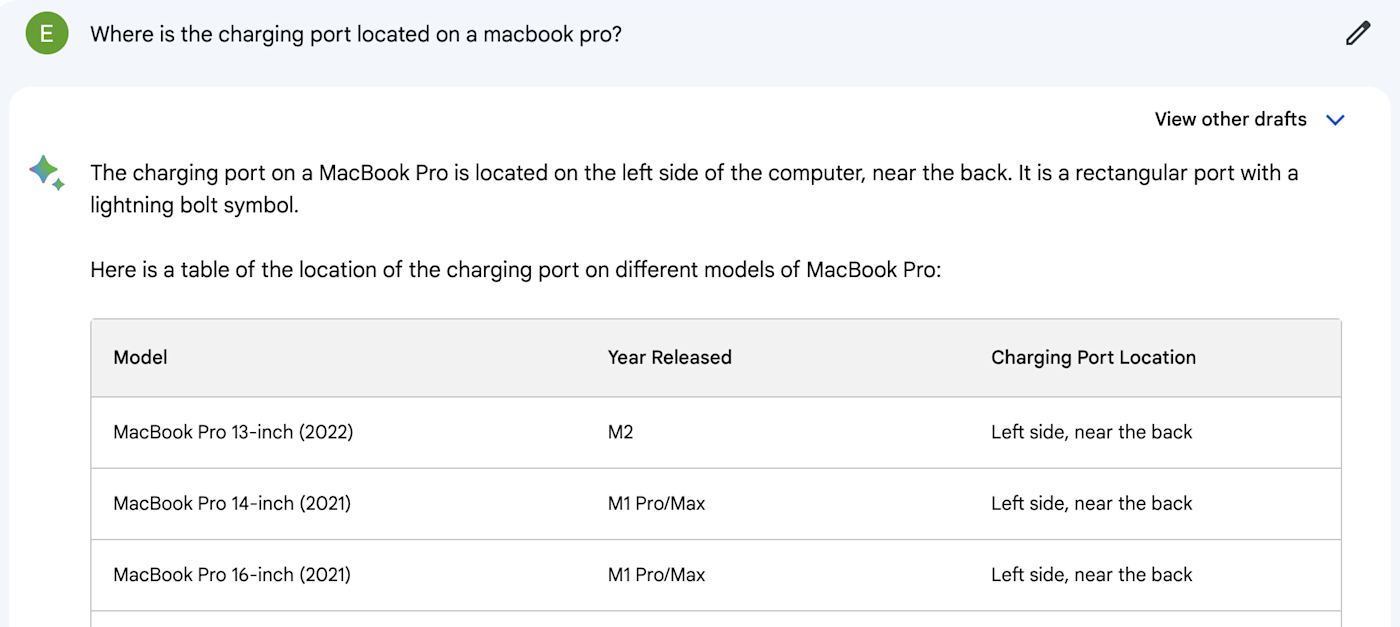
While Bard can’t generate images without sourcing them from the web right now, Google has plans on partnering with Adobe to add AI image-generation features to Bard in the upcoming months.
What are some of Google Bard’s limitations?
From what I’ve seen so far, Google Bard can be a bit of an unreliable narrator, and it doesn’t always follow through on the things it says it can do. For example:
- It hallucinates. This occurs when the AI falsely states or insists that something is true, even when it’s not grounded in logic or fact. As an example, I’ve witnessed Bard claiming—confidently—that it can generate images and create collages, even though it wasn’t built with that function in mind. Command it to create an image for you, and only then will it backtrack and admit it’s all talk.
- It shows a lack of writing skills. Ask Bard to write a piece of content for you, and it’s almost certainly going to be a little lackluster and Wikipedia-esque. Its writing skills are very limited when you compare them to those of a professional (human) writer.
- It forgets to cite sources. Bard has this annoying tendency not to cite the sources for a topic it’s talking about. And if you ask it to provide them, it’ll often refuse. As a researcher, I’d love to click on a specific link, so I can verify information, but it’s a bit hit-and-miss. I’ve even seen it provide sources to a site that aren’t remotely relevant to the topic at hand, so be warned: it’s a little glitchy.
Use Bard as a (casual) research tool
Bard may not be reliable enough to do your work for you (that’s good news), but it can be used as a valuable research tool to help you come up with ideas, summarize content, and present data in an accessible way.
My advice: take what it says with a pint of salt. Bard is still under development, and only time will tell if it gets better at writing—and being honest about its resume.